Support | Popups
Popups – Triggers
Here you choose when you would like the desktop and mobile version of your popup to trigger (i.e. appear).
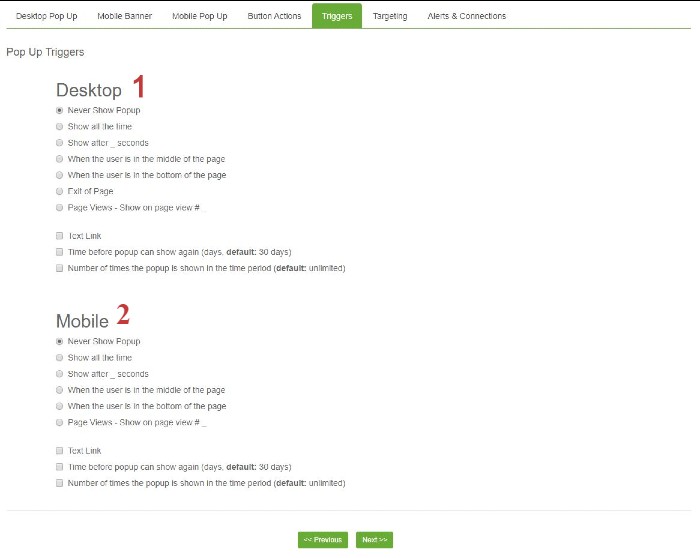
1. Desktop: Choose when you would like the desktop version of your popup to appear when a user first visits your website. Be sure to correctly pick the trigger that best suits your popup campaign.
2. Mobile: Choose when you would like the mobile version of your popup to appear when a user first visits your website. Note there is no “Exit of Page” due to the lack of a mouse on mobile devices. Be sure to correctly pick the trigger that best suits your popup campaign.
Frequently Asked Questions
What’s the recommended setting to trigger my popup?
It really depends! If you are offering them a discount then set it as an exit intent popup to re-capture those visitors on their way out. If you want to capture their lead information such as a mailing list then set it to show after a number of seconds or set it to show when the user is in the middle of the page to capture that information as soon as possible.
We Are Here to Help
Here are the different ways you can contact support:
- When logged in, click the "Contact Support" button. Your information will be autopopulated so just type in your question or comment.
- To create a ticket when not logged in email: [email protected]
- Call us during business hours: 8 a.m.-5 p.m. MST 800-700-8077.
- If outside the US: send an email to [email protected] and we will set up a meeting over Zoom.