Support | Ochatbot
Ochatbot – Alerts Tab
Email alerts send out an email notification when a user completes an action within your chatbot. Completing an action can be filling out a form or survey, submitting a support ticket, etc. ensuring your customers never get lost in the shuffle of day-to-day business.
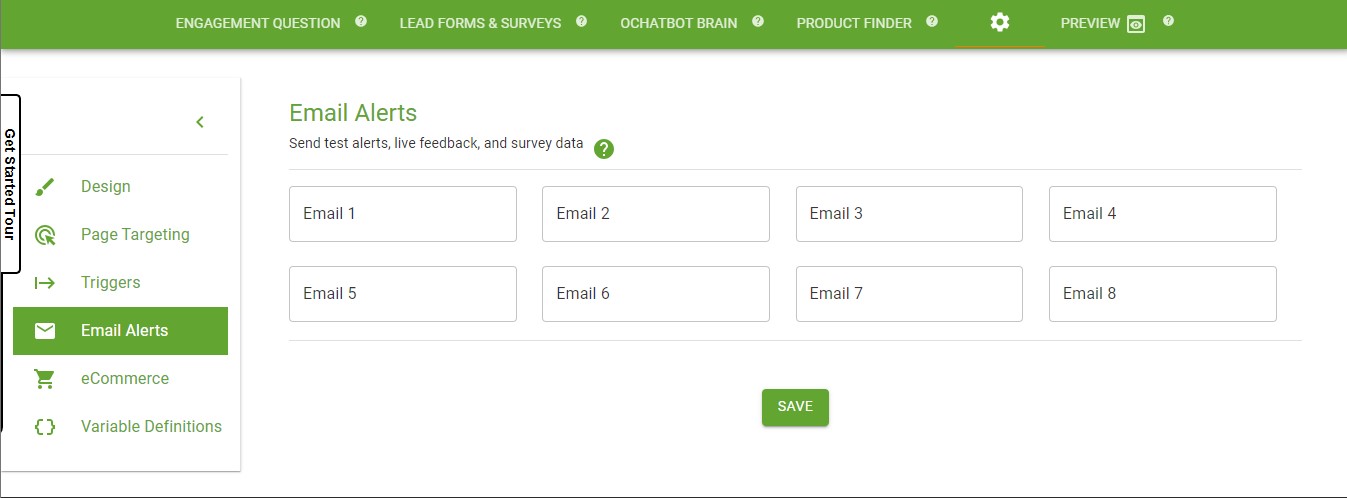
1. Email Alerts: Input the email address(es) you would like to receive alerts about this particular chatbot.
We Are Here to Help
Here are the different ways you can contact support:
- When logged in, click the "Contact Support" button. Your information will be autopopulated so just type in your question or comment.
- To create a ticket when not logged in email: [email protected]
- Call us during business hours: 8 a.m.-5 p.m. MST 800-700-8077.
- If outside the US: send an email to [email protected] and we will set up a meeting over Zoom.