Support | General
General – Page Targeting
Page targeting allows you to select specific pages of your website within the tool of your choice. That can mean either including certain pages or excluding certain pages depending on what you are trying to accomplish. For example, try using it to ask a different question on your home page versus a product page versus the checkout page. You poke the user to ask if they have a question about checkout versus just prompting them on the homepage. You gain many more user insights by asking them different questions around the site.
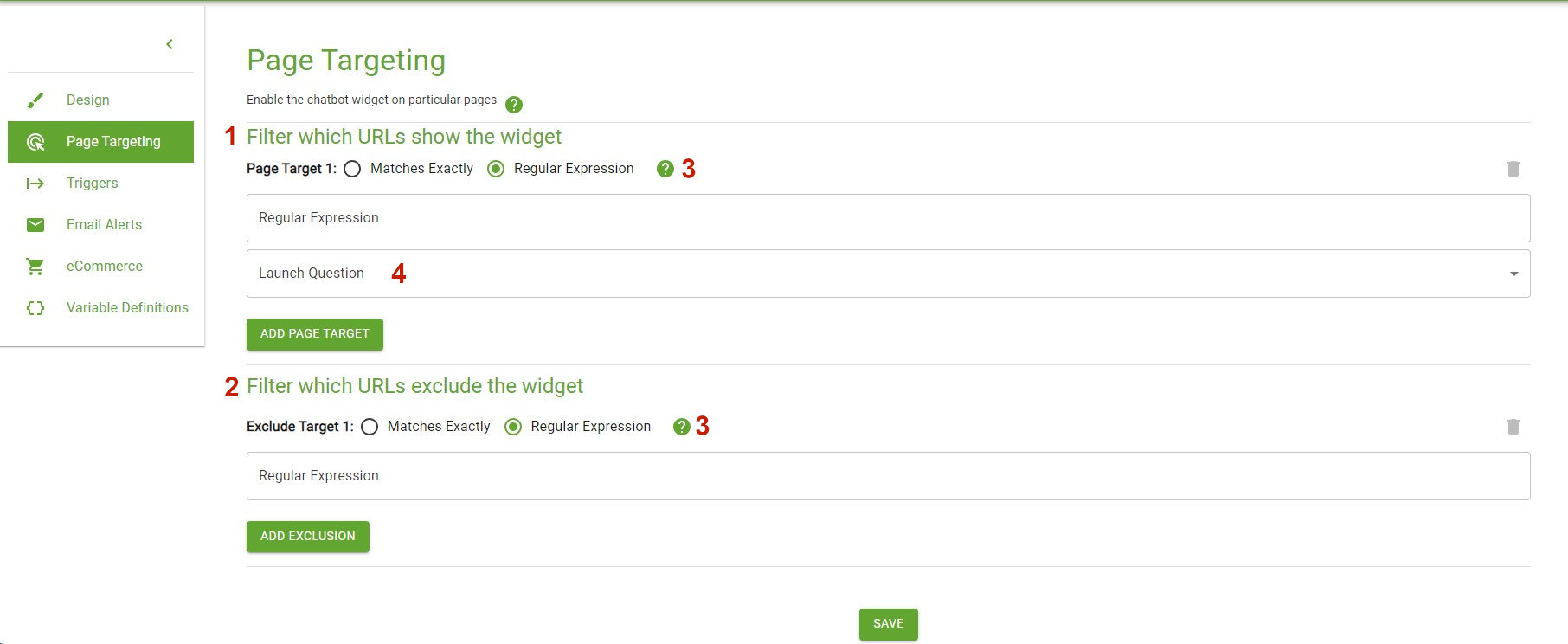
1. Filter which URLs show the widget: Choose which particular pages you would like included in your selection.
2. Filter which URLs exclude the widget: Choose which particular pages you would NOT like included in your selection.
3. Matches Exactly or Regular Expression: If you would like to target a specific URL, enter the full URL string here. If you would like to establish special conditions for a target, select Regular Expression and enter the expression.
4. Launch Question: Choose which question you would like launched when your user visits the selected pages.
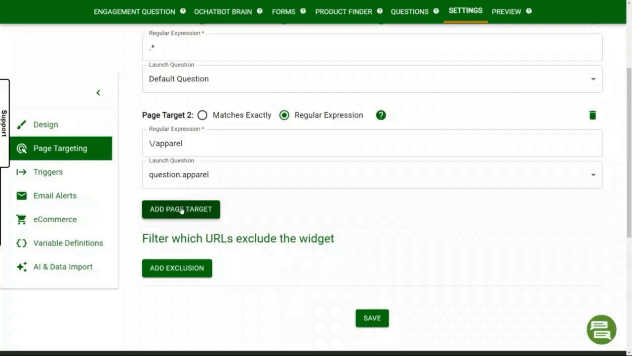
How to set up individual page targets:
This feature is especially useful if you want to have an easy way to test Ochatbot with your team. Set up the target to a rarely viewed page, like the privacy policy, then have your team review the bot.
1. Click the “Add Page Target” button.
2. Select the “Matches exactly” option and enter the full URL of the page you want to target.
3. Select the Launch question from the drop-down you want to display on that specific page.
4. Save the changes.
How to set up different launch questions with page targeting
Enhance the Ochatbot experience by launching different questions on different pages. For instance, create a unique question for shoppers on the checkout page.
1. Click the “Add Page Target” button.
2. Select the “Regular Expression” option.
3. In the Regular Expression field enter this RegEx:( .* ) Exclude the parentheses. This expression means the chosen question will launch on most webpages.
4. Click Save.
5. Now repeat steps 1 and 2 again.
6. Select “Matches Exactly” and enter the desired URL.
7. Select the Launch question from the drop-down you want to display on that specific page.
8. Click save.
The order of the page targeting is critical the target (.*) must occupy the first spot for this to work. See the image below.
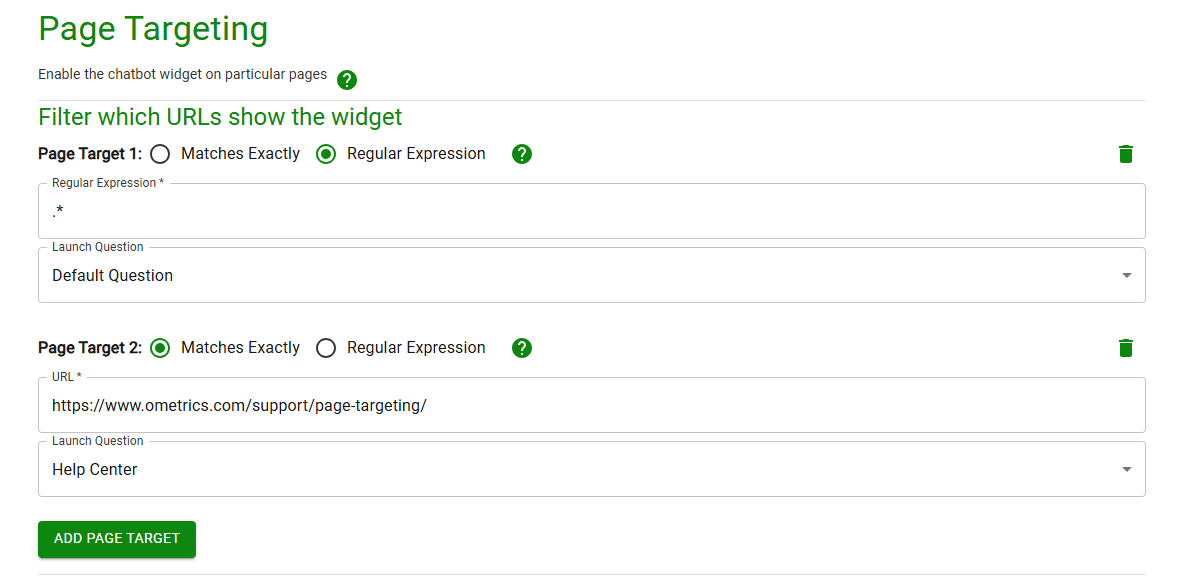
Test the page targeting:
– Visit the pages you’ve targeted and verify that the correct content or question is displayed. – Check the pages that should have the default question to ensure it’s working as expected.
Optimize and refine:
– Monitor user feedback and behavior to identify any areas for improvement. – Adjust the page targeting settings as needed to enhance the user experience. – Consider adding more specific page targets or refining the default question.
Other RegEx:
Using RegEx is pretty powerful and because of this it can seem pretty confusing but for most applications there are only a few things to remember. However if you would like to learn more advanced techniques visit the RegEx page. If you want to do a test but not on your site try https://regex101.com/.
Here are the three most common situations:
I want to to show my pop-up only in the products directory
Included URLs .*domain.com\/products\/.*
I want to include all options to get to the site such as http, https, www., no www
Included URLs .*domain.com.*
I want to include all search terms after a ? in the URL
Included URLs .*domain.com\/products\/ducks\.html.*
I want the pop-up to show only for a particular UTM or dynamic term
Included URLs .*utm=google.*
Included URLs .*ducks\.html.*
I want to show a pop-up across the site except the products section
Included URLs .*
Exclude URLs .*domain.com\/products\/.*
Frequently Asked Questions
How do I know which pages to target with certain questions?
Test it out! Try different questions with different pages to see if your user engagement increases.
We Are Here to Help
Here are the different ways you can contact support:
- When logged in, click the "Contact Support" button. Your information will be autopopulated so just type in your question or comment.
- To create a ticket when not logged in email: [email protected]
- Call us during business hours: 8 a.m.-5 p.m. MST 800-700-8077.
- If outside the US: send an email to [email protected] and we will set up a meeting over Zoom.