Gain Insights. Engage Users. Grow Sales.
FAQs Feature
The FAQs section in Ochatbot lets you add extra information that isn’t already available on your website. This is a great way to teach your chatbot to handle customer questions more accurately and with extra context.
Use FAQs when:
-
The information isn’t found on your site
-
You want to clarify common support questions
-
You need to add policy details, product guidance, or custom scenarios
Each FAQ you create includes a question and an answer, and you can optionally attach a URL for reference.
How to Add an FAQ
Go to your AI Builder:
1. Select FAQs under AI Brain section.
2. Click Add New FAQ.
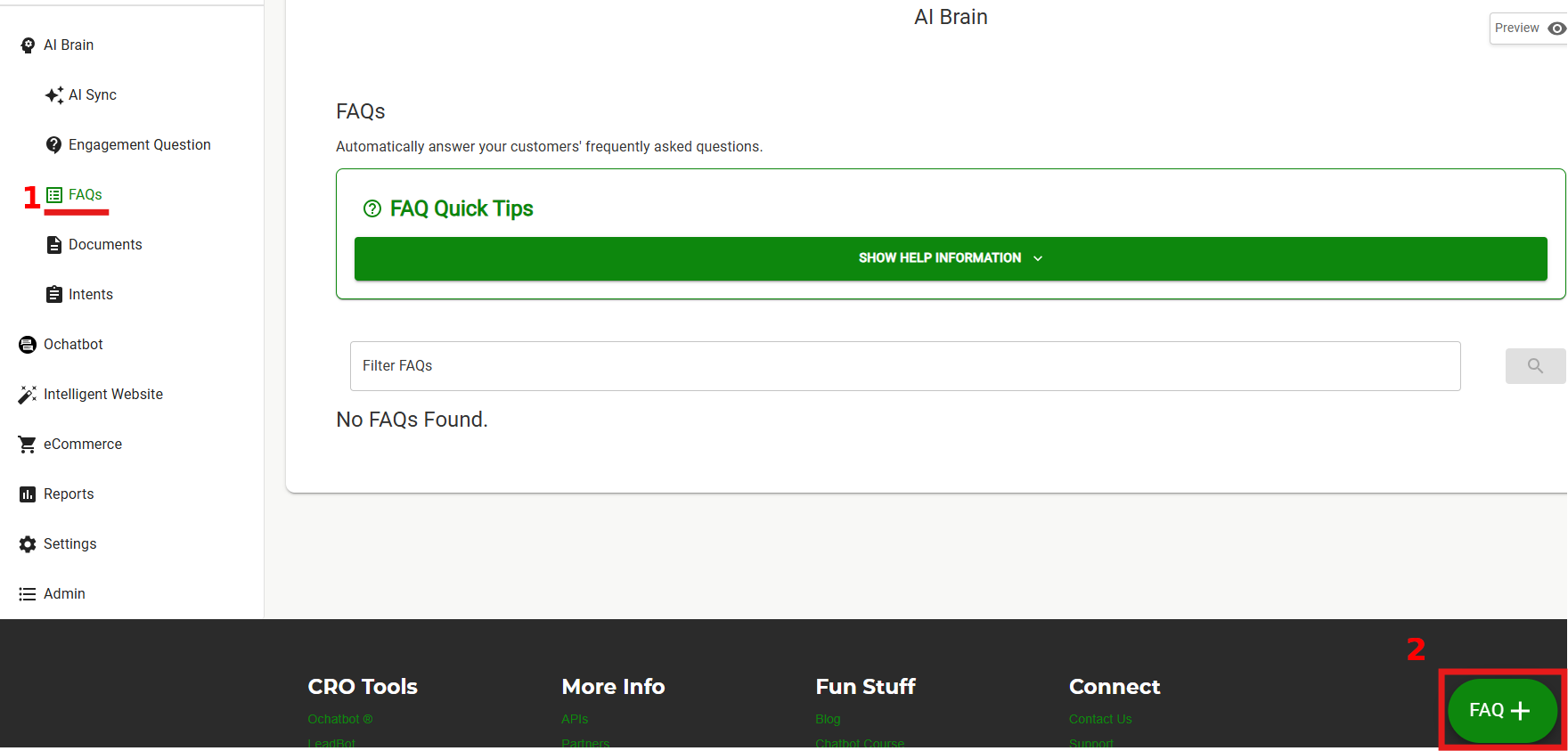
3. Enter your Question and Answer.
4. (Optional) Add a URL if you want to link visitors to a related page.
5. Save your FAQ.
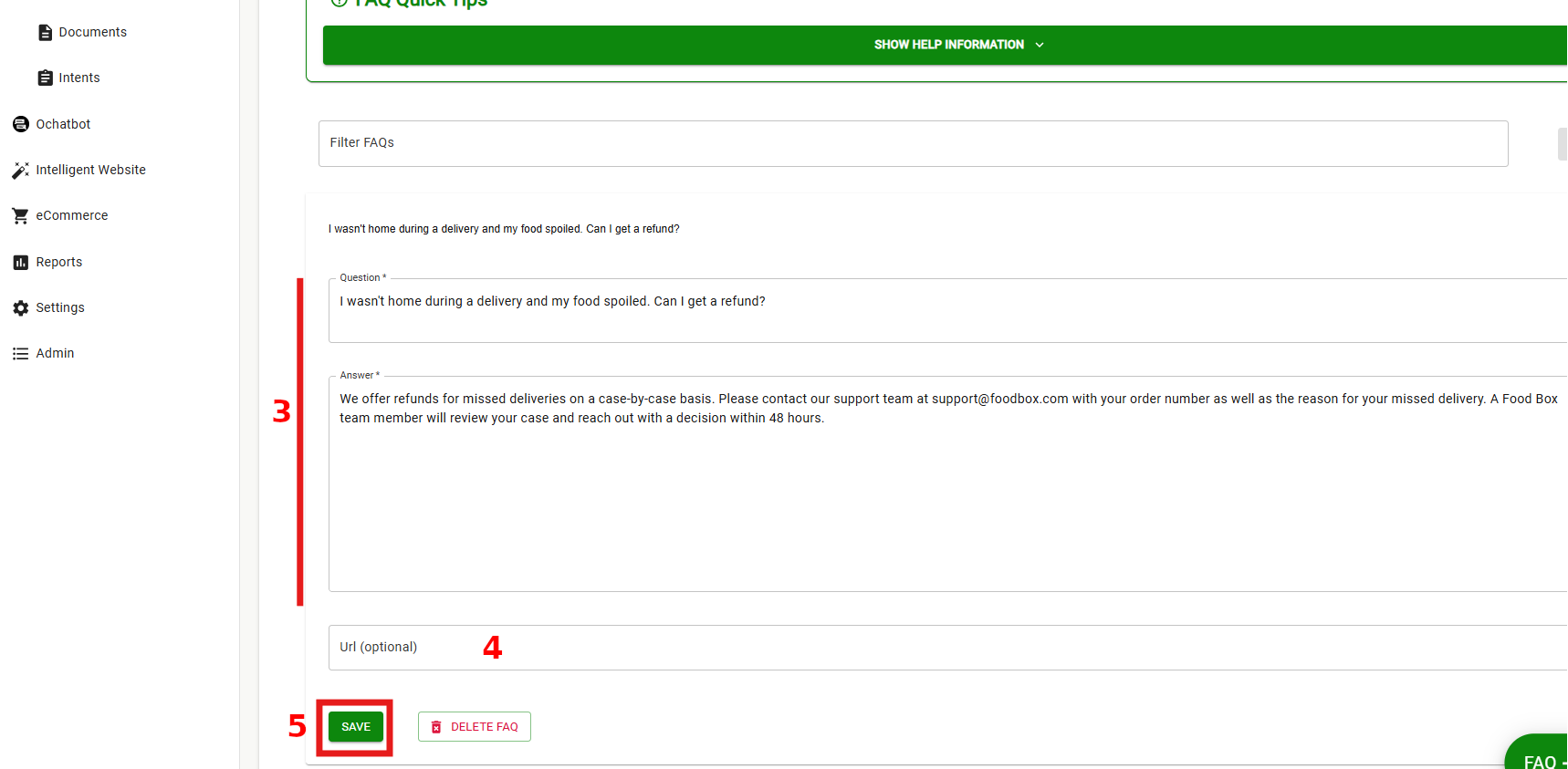
Want to control how your AI responnds? You can use a prompt at the start of your answer to guide its tone or length.
Example:
Question: What color do you recommend for olive skin?
Answer:
Prompt: Respond concisely. Here is the text to use: While our products are suited for every skin color, our customers with olive skin tones have reported that they love our Ultra Rare Beauty collection. Click below to shop the collection.
URL: beauty.com/ultra-rare-beauty-collection
FAQs
What type of information should go into FAQs?
Anything customers commonly ask that isn’t on your website, such as refund policies, product sizing tips, or troubleshooting help. You can also use it to emphasize information that is available.
Do I need to add a URL to every FAQ?
No. URLs are optional. They’re helpful if you want to direct users to a related product or policy page.