Support | Ochatbot
Ochatbot – Targeting Tab
Page Targeting allows you to choose what question is being asked on any particular page. It is a great resource to help overcome customer buying obstacles by answering questions and getting them closer to a sale which increases conversions and revenue. For example, you can ask your default question on your home page but when customers are on the checkout page you can ask them if they are having any issues checking out or provide buttons for shipping, warranty, or return policies to overcome those buying obstacles.
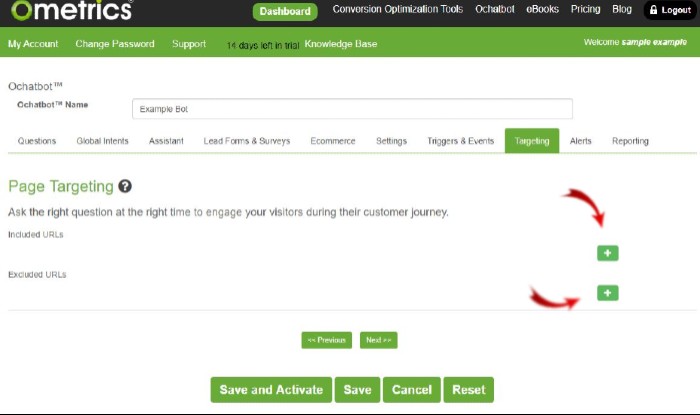
Click the “+” buttons to get started building out your targets.
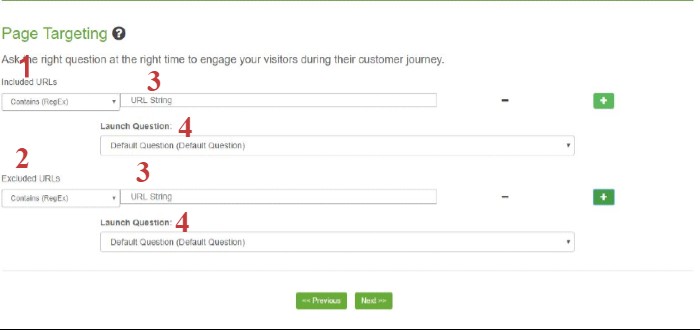
1. Included URLs: Choose which particular pages you would like included for your selection.
2. Excluded URLs: Choose which particular pages you would NOT like included for your selection.
3. URL String: Place the unique URL string here.
4. Launch Question: Choose which question you would like launched when your user visits the selected pages.
How To Use Page Targeting using RegEx
Using RegEx is pretty powerful and because of this it can seem pretty confusing but for most applications there are only a few things to remember. However if you would like to learn more advanced techniques visit the RegEx page. If you want to do a test but not on your site try https://regex101.com/.
Here are the three most common situations:
I want to to show my chatbot only in the products directory
Included URLs .*domain.com\/products\/.*
I want to include all options to get to the site such as http, https, www., no www
Included URLs .*domain.com.*
I want to include all search terms after a ? in the URL
Included URLs .*domain.com\/products\/ducks\.html.*
I want the chatbot to show only for a particular UTM or dynamic term
Included URLs .*utm=google.*
Included URLs .*ducks\.html.*
I want to show a chatbot across the site except the products section
Included URLs .*
Exclude URLs .*domain.com\/products\/.*
Frequently Asked Questions
How do I determine which question to ask on certain pages?
Test, test, and more testing! Try out different combinations to see which ones increase your conversions the most. A classic example in eCommerce is to ask your default question on your home page then ask a question geared towards checkout (i.e. “Do you have any questions about our Warranty, Return Policy, or Shipping Information?”) on your checkout page.
We Are Here to Help
Here are the different ways you can contact support:
- When logged in, click the "Contact Support" button. Your information will be autopopulated so just type in your question or comment.
- To create a ticket when not logged in email: [email protected]
- Call us during business hours: 8 a.m.-5 p.m. MST 800-700-8077.
- If outside the US: send an email to [email protected] and we will set up a meeting over Zoom.
